Are you looking to grow your Facebook account or page? One effective way to do so is by getting your account verified with the coveted blue tick. Not only does this give your account a sense of credibility, but it also helps increase visibility and trust with your audience. In this article, we’ll walk you through the steps of how to verify your Facebook account using the blue tick and why it’s so important for your online presence.
Before delving into the topic, let us provide a concise explanation of what the blue tick is and why Facebook employs it.
Read Also: How to Verify Your Instagram Account with Blue Tick?
What is Facebook Verification Badge?
The blue tick on Facebook is a verification badge that indicates the authenticity of a Facebook page or profile. Facebook uses it to confirm that the page or profile is an official representation of a public figure, celebrity, brand, or business.
The badge appears next to the name on the page or profile and signifies that Facebook has confirmed that the page or profile is genuine. This helps users to identify real pages or profiles and helps prevent impersonation or fraud.
How to Get Verified on Facebook With Blue Tick?
There are 2 methods to get verified on Facebook with a blue tick:
Method 1: Facebook Official Verification
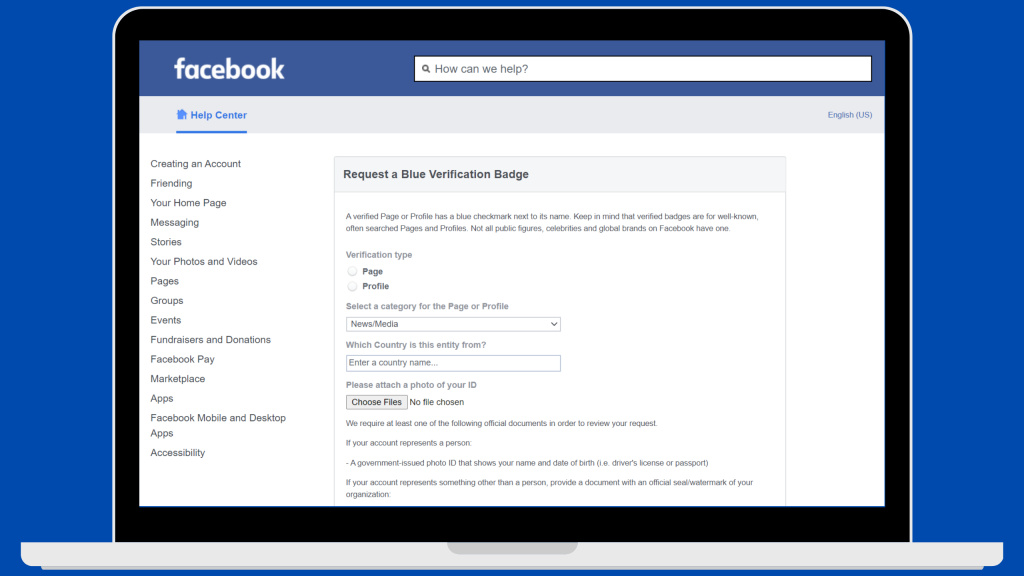
Step 1: Ensure Your Profile Meets Facebook’s Criteria
Before you can even apply for verification, you need to make sure your profile meets Facebook’s criteria. This includes having a complete and active profile, with a profile picture, cover photo, and bio. You also need to have a significant following, and your account needs to be in good standing.
Step 2: Apply for Verification
Once you’ve met the criteria, you can apply for verification through Facebook’s verification request form. You’ll need to provide a government-issued ID, as well as other documents that prove your identity, such as a business license or tax filing. Facebook will then review your application and let you know if you’ve been approved.
Step 3: Wait for Verification
If you’re approved for verification, you’ll see the blue tick appear next to your name on your profile or page. If you’re not approved, don’t worry! You can always reapply in the future.
Method 2: Facebook Injection Tool
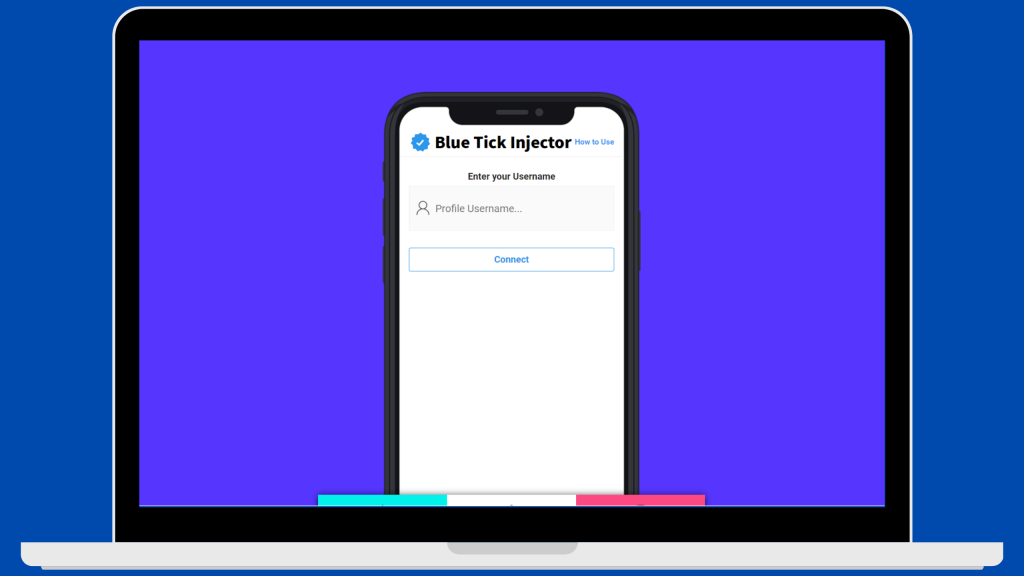
If the official method didn’t work for you, there’s another method you can try: which is Facebook Blue Tick Injection Tool. This method does not require any documentation, and you can use it to verify your account in just a few minutes, even if you’re a new user with no followers.
What’s great about this verification tool is that you don’t need to provide any sensitive information. You can simply enter your username – there’s no need to enter your password, email, or any other personal details. Best of all, it’s completely free.
Step 1: Insert your username
The first step is to insert your username so that the tool can identify your account. Just make sure to enter your correct username without the “@” symbol. Once your account is identified by the tool, you will have to confirm it so that the injection process can begin.
Step 2: Wait for the injection process
In this step, you don’t have to do anything except wait for the tool to complete the process of connecting and injecting into Facebook’s servers so that your account can be verified. Usually, this step takes 2-5 minutes to complete, but sometimes it may take longer depending on Facebook’s updates.
Step 3: Bypass the captcha
The last step is to bypass the CAPTCHA so that the injection process can be completed. This step is mandatory to prevent abuse of the Blue Tick Injector Tool.
Once the captcha is completed, go ahead and refresh your account so that the blue tick appears, by refreshing we mean pulling down the screen on your profile, or simply clicking the refresh button if you’re on a laptop.
Why is Verification Badge Important?
Having a verified Facebook account or page is essential for establishing credibility and trust with your audience. It tells people that your account is authentic and that you are who you say you are. This is especially important for businesses, public figures, and influencers, as it helps protect against impersonation and builds credibility with potential customers or followers.
In addition, a verified account or page has greater visibility in Facebook’s search results, making it easier for people to find and follow you. It also provides access to additional features, such as insights and analytics, that can help you better understand and engage with your audience.
Should you Consider Purchasing Verification?
While the verification process is free, it can be difficult to get approved. Facebook receives a high volume of verification requests, and it can take several weeks or even months to receive a response. But this does not mean you should purchase it.
There are many third-party services that claim to verify your account for a fee. While this may seem like an easy solution, unfortunately, they are all scams, the only two methods that are effective and free are given above in this article. So be wary of scams or services that promise guaranteed verification, as these are often too good to be true.
Benefits of Having a Blue Tick on Your Facebook Account
• Credibility: A verified Facebook account with a blue tick indicates that the account is authentic and belongs to a public figure, celebrity, or brand.
• Trust: Having a verified account helps build trust with followers, fans, and customers, who can be assured that they are interacting with the real account holder.
• Improved Visibility: Verified accounts often appear higher in Facebook search results, making it easier for people to find and follow you.
• Increased Engagement: Verified accounts tend to have higher engagement rates, as users are more likely to engage with content from accounts that they know are genuine.
• Access to Insights: Verified accounts can access detailed audience insights and analytics, allowing you to better understand your audience and optimize your content strategy.
• Monetization Opportunities: Verified accounts may be eligible for monetization opportunities such as sponsored posts, advertising partnerships, and brand collaborations.
• Account Protection: Verified accounts receive additional security measures, including the ability to report impersonators and the option to enable two-factor authentication.
• Exclusive Features: Facebook occasionally releases new features exclusively for verified accounts, providing access to tools and features that are not available to regular users.
• Verification Badge: The blue verification badge is a symbol of prestige, and having it on your account can be a source of pride and status.
• Third-party Verification: Having a verified account with Facebook can help establish credibility and authority outside of the platform, as it is often recognized as a trusted and reliable source.
Read Also: How to Get Verified on Tiktok With Blue Tick?
In conclusion, getting your Facebook account or page verified with the blue tick is an important step in establishing credibility and trust with your audience. While the process can be challenging, the benefits are well worth the effort. So, if you’re looking to grow your online presence and establish yourself as a reputable figure, take the time to verify your account today.






