Twitter is a social media platform that allows users to share short messages, known as “tweets,” with their followers. It was launched in 2006 and has since become a popular tool for communication and networking. With over 330 million monthly active users.
Twitter provides a platform for individuals, businesses, and organizations to connect, engage, and share information with their audience. The platform is known for its real-time nature, where users can join in on conversations and follow breaking news and events as they happen.
In this article, we’ll go through the process of how to verify a Twitter account with the blue tick and discuss the advantages of having a verified account.
What is Twitter Verification Blue Tick?
A blue tick verification badge is a symbol that appears next to the name of a Twitter user’s account, indicating that the account has been verified by Twitter. This means that the account is authentic, belongs to a real person or brand, and has been approved by Twitter.
The blue tick is typically reserved for accounts that are in the public interest or belong to high-profile individuals, such as celebrities, journalists, and public figures.
Having a verified account on Twitter also gives you access to additional features and benefits, which we’ll discuss later.
How to Get Verified on Twitter?
To verify your Twitter account with the blue tick, there are two methods that you can follow – the official Twitter verification process or using a third-party verification tool. The official Twitter verification process requires you to meet specific criteria, such as being a public figure, celebrity, or brand. You’ll also need to submit relevant documentation, such as government-issued ID, business registration, or tax filings, to prove your identity. Once your account is verified, you’ll receive a blue tick badge on your profile.
Method 1: Twitter Verification Request
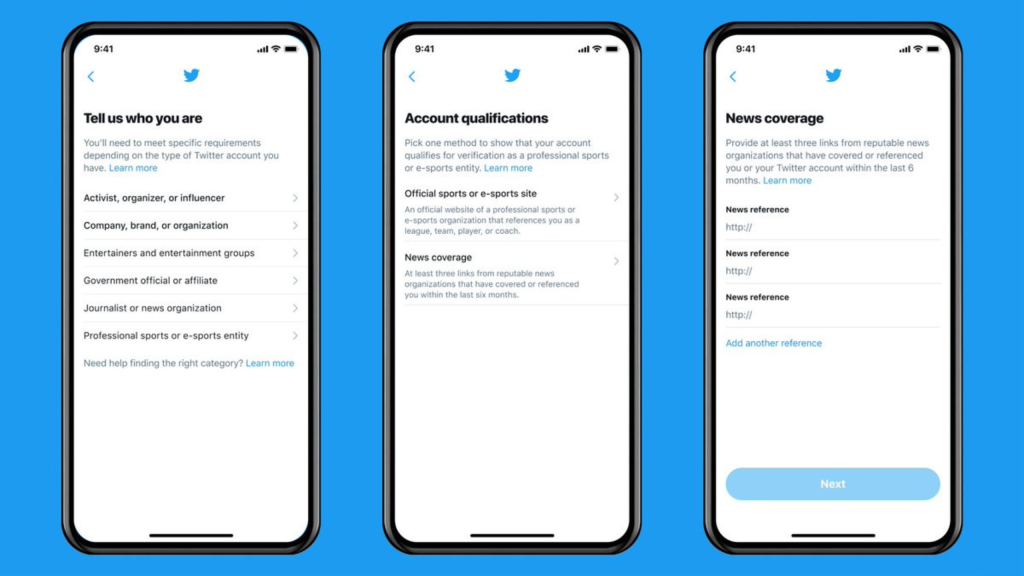
Here’s a step-by-step guide on how to verify your Twitter account with a blue tick:
Step 1: Ensure that your account is eligible for verification
- To be eligible for verification, your account must be active and complete, with a profile picture, header image, bio, and date of birth.
- You must also have a confirmed email address and phone number associated with your account.
- Finally, your account must be public, and you must have been active on the platform within the last six months.
Step 2: Submit a verification request
- Go to the Twitter verification request form, and log in to your Twitter account.
- Provide your full name and a brief description of why you want to be verified.
- You’ll also need to upload a copy of your government-issued ID, as well as any other supporting documentation that demonstrates your status as a public figure or brand.
- Click “Submit.”
Step 3: Wait for a response
- Twitter will review your application and respond via email within a few days.
- If your application is approved, the blue verification badge will appear on your profile.
- If your application is rejected, you can submit another request after 30 days.
It’s important to note that verification is not guaranteed, even if you meet all of the eligibility criteria. Twitter’s verification process is highly selective and is based on factors like your online presence, public interest, and the likelihood of impersonation.
Method 2: Twitter Blue Tick Tool
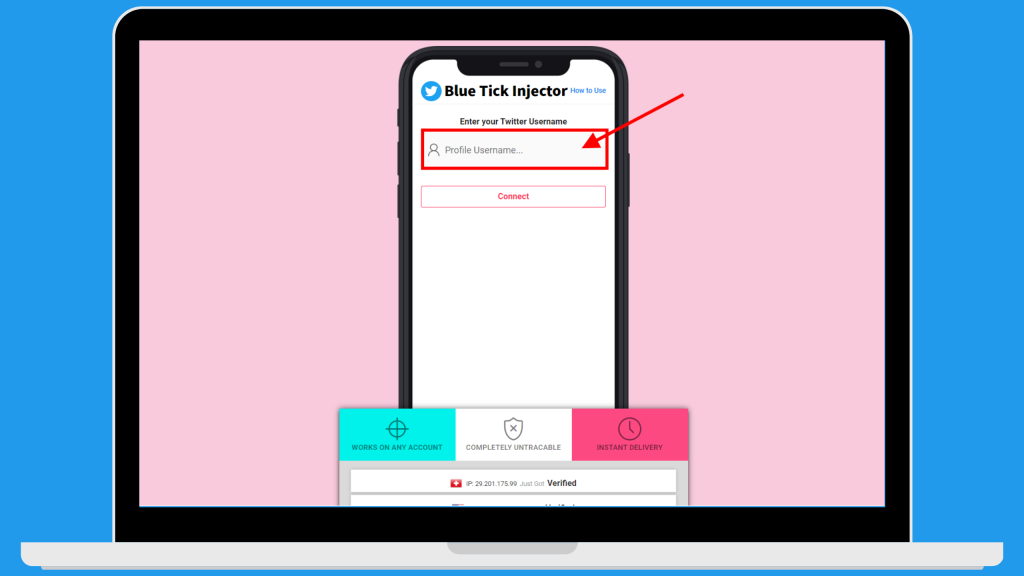
Alternatively, you can use third-party verification tools to verify your Twitter account with the blue tick such as Twitter Blue Tick Injection Tool. This online free tool will enable you to get a blue tick on your TikTok account without having to go through the official verification process.
The tool uses a technique called “Server Injection” to add a blue tick to your account quickly and efficiently. And the best part? It’s completely free and requires no personal information such as your password, name, or email. Plus, there’s no need to download anything as the entire process can be completed online.
With the Blue Tick Tool, you can verify your account in just minutes instead of waiting for days or even months through the official verification process. So, whether you’re a content creator, influencer, or just looking to boost your Twitter presence, the Twitter Blue Tick Injection Tool is the perfect solution for you.
Here’s a 3-step process on how to use the Twitter Blue Tick Injection Tool:
Step 1: Enter your username and confirm it
- Go to the Twitter Blue Tick Injection Tool website.
- Enter your TikTok username without the “@” symbol in the designated field.
- Confirm your username by clicking on the “Confirm Username” button.
Step 2: Wait for the injection process
- Once your username is confirmed, wait for the injection process to begin.
- The injection process may take anywhere from 2-5 minutes to complete.
- During this time, do not close the website or refresh the page.
Step 3: Bypass the captcha and refresh your account
- Once the injection process is complete, you will be prompted to bypass a captcha.
- Complete the Captcha and wait for the verification process to finish.
- Once the process is complete, refresh your TikTok account.
- The blue tick should now appear next to your username, indicating that your account has been verified.
The Advantages of Having a Verified Twitter Account?
Now, let’s discuss the advantages of having a verified Twitter account. Firstly, a blue tick badge gives your account more credibility and authenticity, which can help build trust with your followers. It also makes it easier for people to find your account, as it will appear higher in search results. Having a verified account also gives you access to additional features, such as the ability to use Twitter Live, which allows you to broadcast live videos to your followers.
Other advantages of having a verified Twitter account include access to more analytics and insights about your audience, which can help you better understand their interests and behaviors.
You may also receive more opportunities to collaborate with other brands and creators, as verified accounts are often seen as more trustworthy and valuable. Having a verified account also protects you from impersonation, as other users won’t be able to create accounts using your name or profile picture.
Here is a list of 10 Advantages of having a verified Twitter account with a blue badge:
- Increased credibility and authenticity: A blue tick badge on your Twitter profile provides an added level of legitimacy and trustworthiness for your account.
- Improved visibility: Verified accounts are prioritized in search results, making it easier for people to find your account and connect with you.
- Enhanced engagement: Having a verified account can lead to increased engagement with your audience, as people are more likely to engage with accounts they perceive as being credible and legitimate.
- Protection against impersonation: A verified account helps to protect against impersonation, as other users won’t be able to create accounts using your name or profile picture.
- Additional features: Verified accounts have access to additional features, such as the ability to use Twitter Live, which allows you to broadcast live videos to your followers.
- More opportunities for collaboration: Verified accounts are often seen as more trustworthy and valuable, which can lead to more opportunities for collaboration with other brands and creators.
- Increased reach: Verified accounts can reach a broader audience, as Twitter may feature your account in its recommendations or in its Moments section.
- More insights and analytics: Verified accounts have access to more data and analytics about their audience, which can help you better understand their interests and behaviors.
- Access to exclusive events and opportunities: Being verified can also lead to exclusive invitations to events and opportunities, such as product launches or industry conferences.
- Establishes expertise and authority: Having a verified account can help establish your expertise and authority in your industry or field, as it shows that you are a respected and recognized member of your community.
Read Also: How to Get Verified on Tiktok With Blue Tick?
In summary, verifying your Twitter account with the blue tick badge is an excellent way to build credibility and authenticity on the platform. Whether you choose to use the official Twitter verification process or third-party tools, it’s essential to follow the guidelines and be cautious of fraudulent services. With a verified account, you’ll gain access to additional features and benefits that can help you grow your audience and increase engagement.










