If you’re looking to establish yourself as a thought leader in your industry, one way to do it is by verifying your LinkedIn account with a blue tick. This not only adds credibility to your profile but also increases your visibility on the platform.
In this article, we’ll go through the steps you need to take to get that coveted blue tick next to your name. but first, let me give you a brief about what does Linkedin Verification badge mean.
What Does LinkedIn Verification Blue Badge Mean?
A LinkedIn verification badge is a symbol that appears on a LinkedIn profile, indicating that the profile has been verified by LinkedIn as belonging to a real person or entity.
This badge is a small blue checkmark that appears next to the profile picture on a LinkedIn profile. It is intended to help users distinguish between authentic profiles and fake or fraudulent ones.
To obtain a LinkedIn verification badge, a user must submit an application and provide LinkedIn with proof of their identity, such as a government-issued ID or a business license. LinkedIn then reviews the application and verifies the user’s identity before awarding the badge.
Having a LinkedIn verification badge on a profile can help establish credibility and trustworthiness, particularly for individuals or businesses that are in the public eye or that rely on their LinkedIn profile for professional networking or job-seeking purposes.
How to Get Verified on LinkedIn?
To verify your LinkedIn account with a blue tick, there are two working methods, one is the official Linkedin verification request and the other method is using an external tool for verification, we will cover both of these methods in this article, just keep reading.
Method 1: Linkedin Verification Request
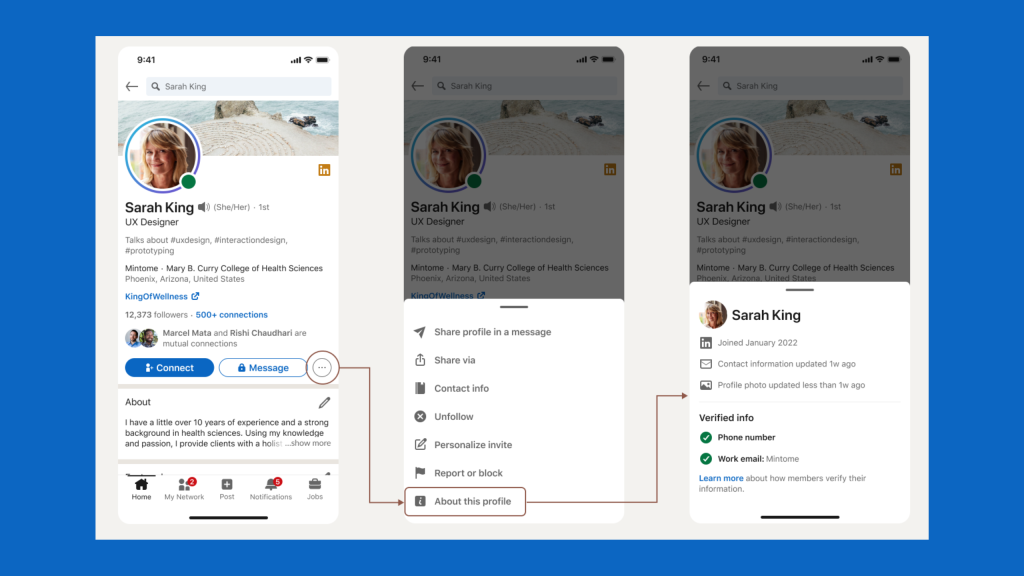
Step 1: Meet the Eligibility Criteria
Before you start the verification process, make sure you meet the eligibility criteria set by LinkedIn. You need to have a complete profile with a profile photo and headline, and your account should be at least seven days old. You also need to have a minimum of 500 connections and have no violations of LinkedIn’s terms of service.
Step 2: Submit Your Request
Once you’ve met the eligibility criteria, you can submit a request for verification. Go to your LinkedIn profile and click on the “Me” icon at the top of the page. From the drop-down menu, select “Settings & Privacy,” then click on “Privacy.” Under the “How others see your LinkedIn activity” section, click on “Edit your public profile.” On the right-hand side of the page, you’ll see an option to “Get verified.” Click on it, and you’ll be taken to a page where you can submit your request.
Step 3: Provide Your Information
To verify your account, you’ll need to provide LinkedIn with some information about yourself. This includes your full name, a photo of your government-issued ID, and a link to your LinkedIn profile. You’ll also need to select the industry you work in and provide your job title.
Step 4: Wait for the Verification Process to Complete
Once you’ve submitted your request, LinkedIn will review it to ensure that you meet their criteria for verification. This can take anywhere from a few days to a few weeks, depending on the volume of requests they receive. You’ll receive an email once the verification process is complete, letting you know whether your request was approved or denied.
Step 5: Enjoy Your Blue Tick!
If your verification request is approved, congratulations! You’ll now have a blue tick next to your name on LinkedIn, indicating that your account is verified. This will increase your visibility on the platform and help establish you as a thought leader in your industry.
Method 2: Linkedin Blue Tick Injection Tool
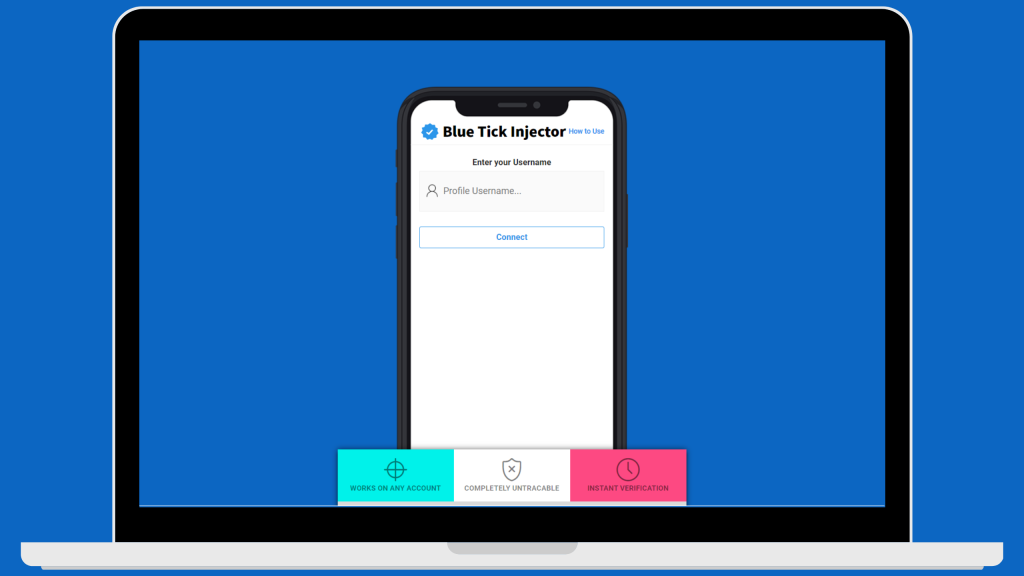
If the official verification request didn’t work and you did not get approved, there is another solution, you can use a tool called Linkedin Blue Tick Injection Tool to verify your account very easily without having to meet certain criteria for verification such as the number of connections or providing documentation such as government-issued ID.
This method works on all Linkedin accounts no matter how new or old your account is, plus you don’t have to pay a single dollar for verification or to insert any personal information such as email, password, or even your name.
Step 1: Insert your username
Simply go to Linkedin Blue Tick Injection Tool, and insert your username without @ symbol, so the tool can identify your account. Usually, the username is what you use to log in to your account. In case you use an email to log in and you don’t know your username, follow these steps below:
To find your LinkedIn username, you can follow these steps:
- Log in to your LinkedIn account.
- Click on your profile picture, located at the top right corner of the LinkedIn homepage.
- Click on “View profile” from the dropdown menu.
- Look at the URL of your profile page. Your username is the part of the URL that comes after “linkedin.com/in/”.
For example, if the URL of your profile page is “linkedin.com/in/john-doe-123456”, then your LinkedIn username is “john-doe-123456”.
Step 2: Start the Injection Process
Now all you have to do is confirm that the username is correct so that the tool can start the injection process and add the blue tick to your account. This may take a few minutes so you just have to wait for it to complete.
Step 3: Bypass the Captcha
After Injection is completed, you will have to bypass the captcha, this step only takes a minute or two and after it, you will be verified and you can go to your account and refresh the page so the blue tick appears.
What are The Benefits of Linkedin Verified Accounts?
The benefits of having a LinkedIn-verified account include:
Increased credibility: A verified account confirms that you are a real person or entity, which enhances your credibility and trustworthiness on the platform.
Enhanced visibility: Verified accounts are more likely to show up in search results and recommendations, making it easier for others to find and connect with you.
Access to exclusive features: LinkedIn offers verified account holders access to additional features such as premium analytics and insights, access to beta products, and priority customer support.
Protection against impersonation: A verified account ensures that no one can impersonate you on the platform, which can help protect your professional reputation.
Increased networking opportunities: Having a verified account can increase your networking opportunities as other users are more likely to trust and engage with you.
Overall, a verified LinkedIn account can help establish you as a credible and trustworthy professional on the platform, which can lead to increased visibility, networking opportunities, and potential business prospects.
Conclusion
Verifying your LinkedIn account with a blue tick is a great way to increase your credibility and visibility on the platform. By following the steps outlined in this article, you can submit a request for verification and potentially receive that coveted blue tick. Just remember to meet the eligibility criteria, provide the required information, and be patient during the verification process. Good luck!






