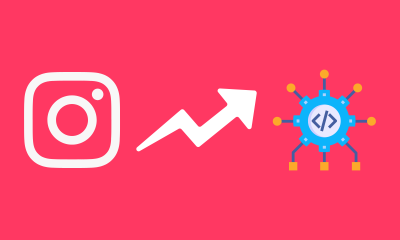Instagram is a popular social media platform that allows users to share photos and videos. One of the most effective ways to make your Instagram profile stand out is by creating a grid image. A grid image is a single image that is divided into multiple squares to create a stunning overall effect on your Instagram feed. In this article, we will show you how to make a grid image for Instagram.
How to create Grid Photos for Instagram
Step 1: Choose an Image The first step in creating a grid image is choosing the right image. It’s important to select an image that is eye-catching and can be divided into equal parts. A landscape or portrait image with a central focus is a good option.
Step 2: Select a Grid Template Once you have chosen your image, the next step is to select a grid template. There are several grid templates available, including 3×3, 4×4, and 5×5. You can find free templates online or create your own using design software such as Adobe Photoshop or Canva.
Step 3: Divide Your Image Using your chosen grid template, divide your image into equal parts. If you are using a 3×3 grid template, your image should be divided into nine equal parts. You can use the grid function in Photoshop or Canva to help you divide your image or simply use this online tool.
Step 4: Save Your Divided Image Once you have divided your image, save each section as a separate file. You can use the “Save for Web” function in Photoshop to save your images in the correct size and format for Instagram.
Step 5: Upload Your Grid Image Finally, it’s time to upload your grid image to Instagram. You can use an app such as Preview to help you plan and schedule your grid image posts. Simply upload each image in the correct order, and your grid image will appear on your profile.
Tips for Creating a Stunning Grid Image
- Choose an image with a central focus that can be divided into equal parts
- Use a grid template to help you divide your image into equal parts
- Select a color scheme that complements your image and helps to create a cohesive overall effect
- Use captions and hashtags to encourage engagement with your grid image
10 Creative Design Ideas for Your Instagram Grid
here are ten concepts you can use to design your grid Instagram photo:
• Color theme: Choose a color palette that suits your brand or personality and use it consistently in your photos. This creates a cohesive look that is visually appealing.
• Pattern: Create a repeating pattern using your photos. This can be done by alternating between two different types of photos or by creating a sequence of images that tell a story.
• Symmetry: Use symmetry to create balance in your grid. This can be achieved by creating mirror images or by using similar shapes or colors in each photo.
• Negative space: Incorporate negative space into your grid by leaving empty spaces between your photos. This creates a clean and modern look.
• Typography: Use typography to add text to your photos or to create a unique design element. This can be done by overlaying text on your photos or by creating a separate graphic.
• Texture: Add texture to your photos by using different materials or surfaces. This can be achieved by using props or by editing your photos to create a specific texture.
• Minimalism: Keep your grid simple by using a minimalistic design. This can be done by using a limited color palette and simple shapes.
• Collage: Create a collage using your photos. This can be done by creating a grid of smaller images or by overlapping larger images.
• Frames: Add frames to your photos to create a cohesive look. This can be done by using a consistent border or by creating a frame around each photo.
• Theme: Choose a theme for your grid, such as travel, food, or fashion. This creates a specific look and feels for your profile and helps to attract followers who are interested in that theme.
In conclusion, creating a grid image for Instagram is a great way to make your profile stand out. With the right image, grid template, and a little creativity, you can create a stunning overall effect that will capture the attention of your followers. Follow the steps outlined in this article to create your own grid image and take your Instagram profile to the next level.